How To Withdraw From Bybit To An Australian Bank (6 Simple Steps)
Last Updated on July 14, 2023 by Kevin GrovesBybit is a world-class cryptocurrency platform that has a lot to offer Australian traders and investors. However, the platform is not regulated in Australia which does come with some limitations for Australians to consider. One of these is it withdrawal process for transferring money to an Australian bank account.
In this article, we clear up the confusion regarding the transfer of Australian Dollars (AUD) from your Bybit wallet to an Australian bank account, as well as outline the step-by-step of successfully completing this task.
How To Withdraw Money From Bybit To A Bank In Australia
Bybit doesn’t allow the withdrawal of fiat currencies including Australian Dollars to a bank account. However, you can still cash out by converting it to AUD on an Australian crypto exchange before withdrawing it to your bank account. The steps to do this are highlighted below.
- Choose an Australian crypto exchange that supports the selling of crypto to AUD and cash withdrawals to bank accounts. Swyftx is a good example which also has low fees.
- Create a new account on the desired crypto exchange and complete KYC protocols.
- Copy the wallet address for the crypto that you intend on withdrawing from Bybit and select the network.
- In Bybit, find the “Withdraw” button under “My Assets”. Start the crypto transfer by pasting the wallet address of the destination exchange, entering the amount to send, and choosing the right network.
- After the deposit is complete, sell the crypto to AUD under the trade tab.
- Add your Australian bank account and withdraw your money.
Affiliate Disclaimer: We are reader supported and may earn a commission when clicking through the product links. This helps us grow the content and support the website. Read our disclosure for more information.
What Can You Withdraw From Bybit?
Bybit allows you to withdraw cryptocurrency to an external wallet. Withdrawals of fiat currency including Australian Dollars (AUD) is not supported. This means that a direct transfer of cash from your Bybit wallet to an Australian bank account can’t be done.
However, the inability to withdraw money from Bybit doesn’t mean that you can’t convert your crypto assets into cash. As it currently stands, you have two options for cashing out your Bybit-held cryptocurrencies as cash. These comprise transferring your crypto to another exchange where it can be sold into AUD or using Bybit’s Peer-to-Peer (P2P) marketplace to sell your crypto as AUD.
To learn more about Bybit’s withdrawal methods, limits, and fees, read our full review of Bybit.
How to Withdraw Your Bybit Money Into A Bank Account – Full Tutorial
As we have touched on, this is the first and easiest way of getting your money out of your Bybit wallet. Essentially, it involves the transfer of crypto that you want to sell from Bybit and to another crypto where it can be sold into AUD.
Step 1 – Choose a destination crypto exchange
Choosing a cryptocurrency exchange in which to convert your Bybit crypto assets into Australian Dollars is the first step. In terms of criteria, you want to make sure that the exchange to send crypto allows you to sell Bitcoin and other digital currencies to AUD. Secondary attributes that will improve the trading experience include cheap or no fees and an easy-to-use platform. Preferably, you should choose a local platform that is registered by AUSTRAC and allows AUD withdrawals to an Australian bank account.
Two Australian crypto exchanges that satisfy all these criteria are Swyftx and Binance Australia. Both platforms are highly secure and have good support for AUD. If you have crypto assets in the world’s #1 exchange then you might be interested to know how to withdraw AUD from your Binance wallet and into a bank account.
Step 2 – Create and verify a new account
Using Swyftx as an example for this tutorial, you will need to create and verify a new account (if you don’t already have one). In our experience, the entire process can be done in about 5 minutes. As an added benefit, CoinCryption has partnered with Swyftx to provide you with $20 of free Bitcoin if you create a new account using our promotional Swyftx referral link.
Because Swyftx is registered with AUSTRAC, the Australian government body responsible for the detection, prevention, and mitigation of organised financial crimes, you will need to verify your identity before any crypto can be sent from Bybit. You can choose from either your Australian passport or driver’s licence.
Step 3 – Copy your wallet address
Next, you need to copy the wallet address for the crypto that you intend to send from Bybit. Login into your new Swyftx account and go to “Deposit” on the left-hand side of the dashboard. Using the drop-down menu, select the crypto to transfer from Bybit to Swyftx. The wallet address is the unique alphanumeric code next to the QR code. Copy it by clicking on the “Copy” icon.
You will notice that Swyftx presents several blockchain networks on which to facilitate the transfer. This is critically important as you want to make sure that both exchanges support the network you choose. If not, then you will lose your crypto in the transaction. In this case, we have left the network on the defaulted ERC20 blockchain.
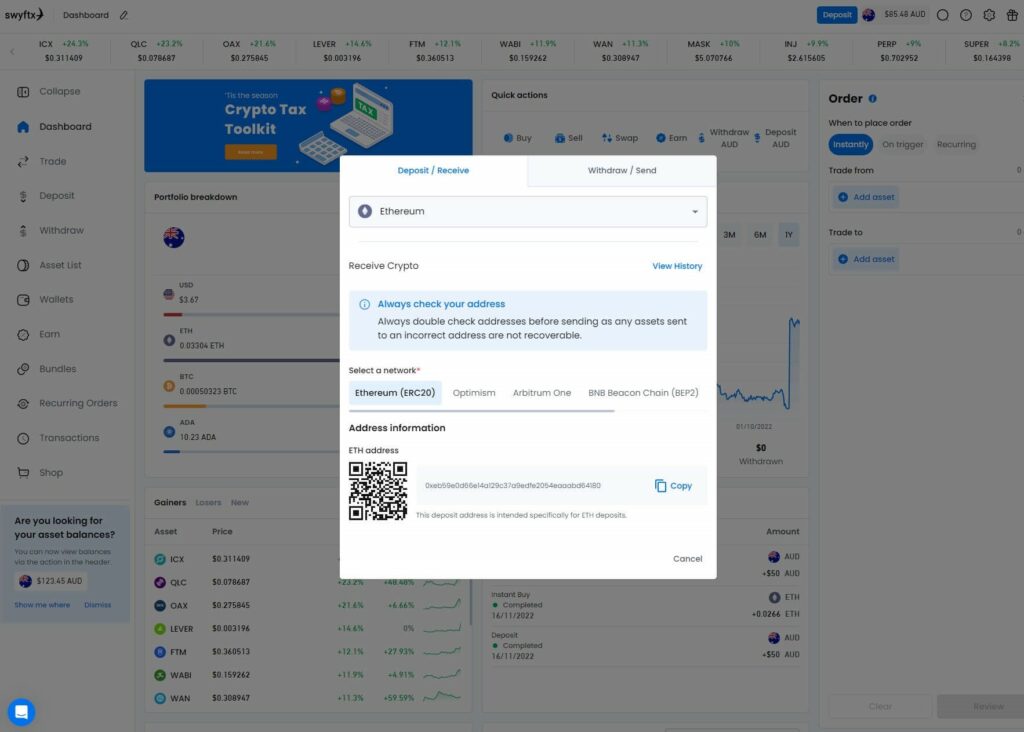
Step 4 – Withdraw your crypto from Bybit
Once the wallet address has been copied, the next step is about entering the withdrawal and pasting the address in. Under “My Assets”, click on the “Withdraw” button located adjacent to the spot market.
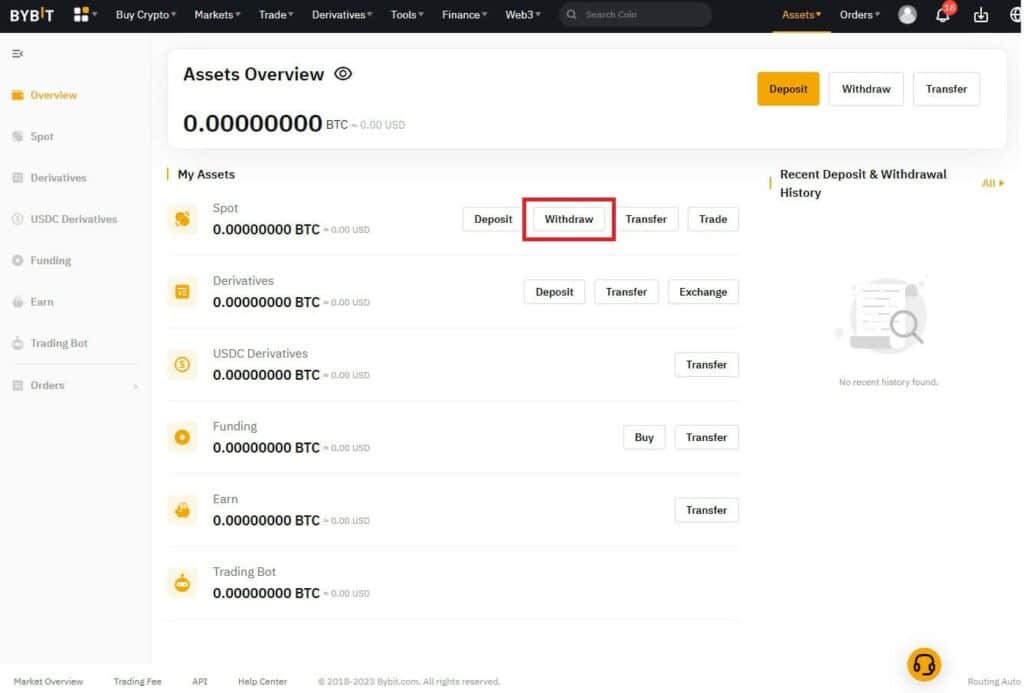
A window will pop up asking you to enter the details of the crypto withdrawal. These include:
- Selecting the crypto asset to withdraw. In this case, we are using ETH as an example.
- Pasting the wallet address that you copied from Step 3.
- Choosing the network (chain type), ensuring that it is the same as the one selected in Swyftx.
- The amount of crypto to send.
Once you’re done, click on “Submit”.
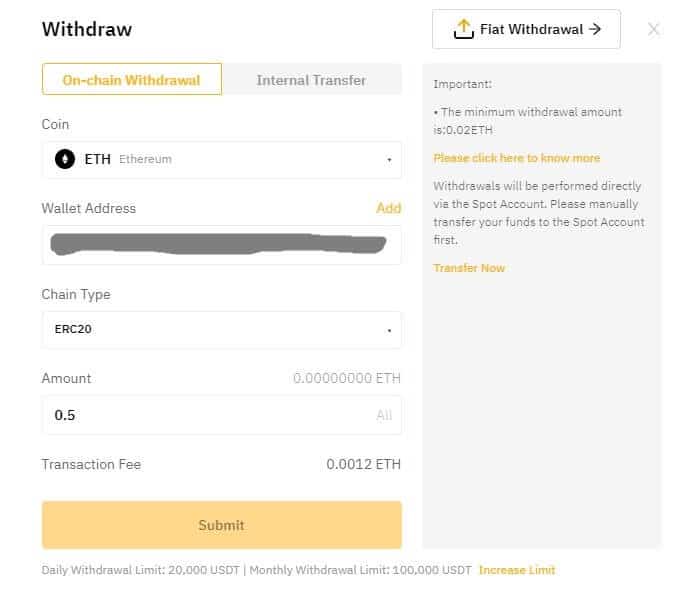
To ensure security is upheld, Bybit will prompt you to verify the transaction in a number of ways. Firstly, you will need to retrieve a code from your linked email account and provide it to Bybit. Lastly, you will need to confirm you are not a bot by completing the captcha exercise. Click on “Submit” to complete the Bybit withdrawal process.
Step 5 – Convert crypto to AUD
The crypto that you sent from Bybit will appear in your Swyftx trade wallet as a ‘deposit’. The next step is to convert the crypto to AUD by selling it. One thing to note is that all sell (and buy) orders on Swyftx will incur a flat fee of 0.6%, however, you should know that this is quite economical. If you’re using another exchange and the fee is around 1% then you are paying too much.
As shown in the image below, click on “Trade” and then find the asset to sell by searching for it or using the vertical scroll bar. The sell button can be found in the top right-hand corner above the TradingView charts.
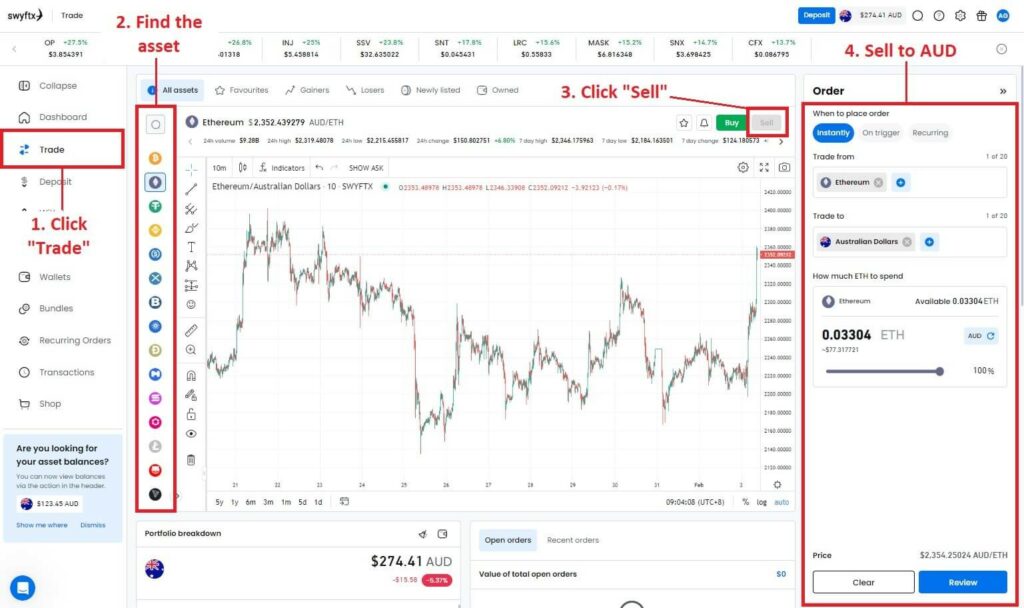
The default currency will be Australian Dollars. The only other thing to do is enter the amount to sell. Click on “Review” to review and confirm the exchange. The AUD that was just received in return for the crypto can be seen in your trade wallet.
Step 6 – Withdraw cash to the Bank account
The withdrawal feature can be found under the slide menu on the left-hand side of the Swyftx dashboard. Clicking on “Withdraw” will bring up a window where you can select AUD as the currency to withdraw to your bank account.
If you haven’t already done so, add your Australian bank account to cash out your money. This is simple enough as your bank account details will need to be input.
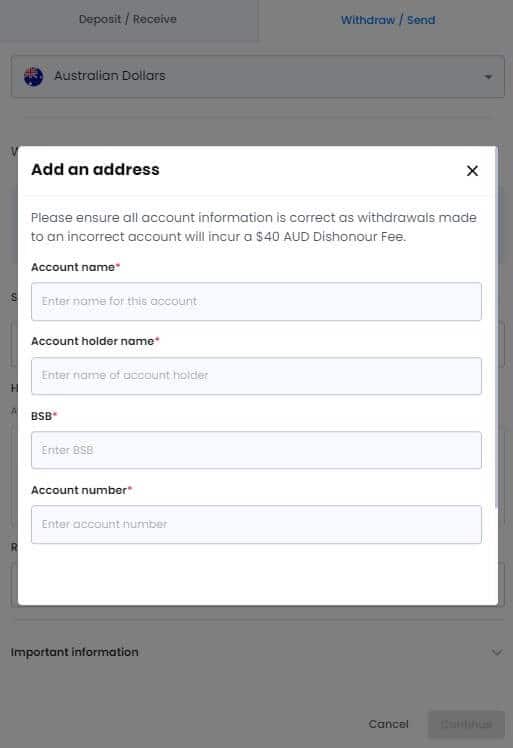
After your Australian bank account is linked, you can easily cash out your AUD. Upon clicking “Continue”, you will be asked for withdrawal confirmation. Clicking on the withdrawal confirmation finalises the withdrawal process. You can then exit the withdrawal page and check your transaction history to confirm the successful transfer. You can also check the transaction details there should you need to revisit it for any reason.
Transfers of cash from Swyftx should be near-instant, however, allow a period of up to 24 hours if this is your first transfer.
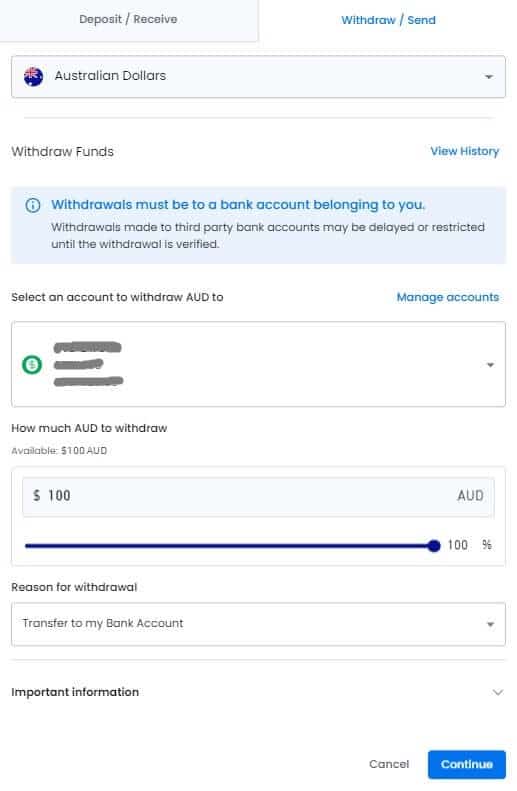
Are There Fees To Transfer AUD From Bybit To A Bank Account?
Bybit does not charge fees to transfer crypto to an external wallet. However, network or mining fees will apply. network fees depend on the crypto asset being withdrawn. For example, withdrawals of Bitcoin and Ethereum will incur minor fees of 0.0005 BTC and 0.005 ETH, respectively.
How Long Does It Take To Send AUD From Bybit To An Australian Bank Account?
Transferring crypto from your Bybit wallet to an Australian crypto to crypto exchange where it can be sold to AUD will take approximately 20 minutes. various factors will influence the duration including the crypto asset being transferred and network congestion. Selling the crypto to AUD on another exchange serving as a fiat currency off-ramp should be near-instant with the withdrawal of cash to your bank account taking another 30 minutes. Overall, the entire process of sending AUD from Bybit to an Australian bank account can take up to one hour.
Does Bybit Have Limits On Withdrawals?
Bybit does not have restrictions on the number of crypto withdrawals you can make per day, however, there are limits on the minimum amount that can be transferred to an external wallet. The minimum amounts of crypto that can be withdrawn are shown in the table below.
| Crypto | Minimum Limit For Withdrawals |
|---|---|
| Bitcoin (BTC) | 0.001 |
| Ethereum (ETH) | 0.02 |
| Ripple (XRP) | 20 |
| EOS (EOS) | 0.20 |
| Tether (USDT) – ERC20 | 20 |
| Tether (USDT) – TRC20 | 10 |
| Dogecoin (DOGE) | 25 |
| Polkadot (DOT) | 1.50 |
| Litecoin (LTC) | 0.10 |
| Stellar (XLM) | 8 |
Frequently Asked Questions
Can I withdraw from Bybit to a bank account?
Fiat currencies cannot be withdrawn from Bybit to a bank account. You will need to transfer the crypto that you want to cash to another exchange where it can be sold and then withdrawn to a bank account. Australians may want to consider an alternative to Bybit with an AUD offramp.
Can Australians use Bybit?
Yes, Australians can use Bybit to participate in cryptocurrency trading. Since the popular exchange is not regulated by AUSTRAC, there is no need to complete KYC protocols. Bybit is known for its cost-effective margin trading where traders can trade BTC/USD and ETH/USD pairs with up to 100x leverage. Its spot trading fees start at 0.1%, and maker and taker fees for its derivatives markets start at 0.01% and 0.06%, respectively.
Can you withdraw AUD from Bybit?
Bybit does not support direct withdrawals of fiat currencies including AUD to an Australian bank account. Instead, you will need to transfer your crypto to an AUSTRAC-registered exchange so that it can be sold to AUD and then withdrawn to your bank account.
Conclusion
As Bybit is currently not registered with AUSTRAC, it does not support the withdrawal of AUD to an Australian bank account. However, transferring your crypto to another crypto exchange and using it as a fiat currency off-ramp is an easy and convenient option.
Kevin is a cryptocurrency writer that has published hundreds of articles, guides, and reviews. He has been in the crypto space since 2016 and is passionate about sharing his expertise and knowledge with others.
