How To Transfer From CoinSpot To Swyftx
Last Updated on July 14, 2023 by Kevin GrovesIf you’re thinking of switching from CoinSpot to Swyftx then there is a way of easily and safely transferring your cryptocurrencies across.
In the tutorial below, we show you the steps you need to take to transfer cryptocurrencies from your CoinSpot wallet to the Australian-leading Swyftx wallet. This guide has been informed by our first-hand experience sending Bitcoin from our CoinSpot wallet to our Swyftx wallet.
How To Transfer Crypto From CoinSpot To Swyftx
There are only four steps you need to take in order to send your crypto from CoinSpot to Swyftx.
- Create a new Swyftx account. Either use an existing Swyftx account or create a new Swyftx account using a valid email address, strong password, and mobile phone number (for 2FA). Complete the mandatory ID verification process by submitting a copy of your Australian passport or driver’s licence.
- In Swyftx, go to ‘Deposit’, select the crypto that will be received, and copy the wallet address. Do this by clicking on the ‘copy’ icon next to the alphanumeric code or by scanning the QR using the CoinSpot mobile app.
- Log into your CoinSpot account and open the wallet of the asset that you want to transfer to Swyftx. Paste the Swyftx wallet address for the coin into ‘Payment Address’. Next, select the blockchain network to use ensuring that Swyftx also supports it, enter the amount of crypto to send and your CoinSpot 2FA code. Click on ‘Send’.
- Confirm crypto transfer to Swyftx. Review the details including the blockchain fees and confirm the transaction. The transferred crypto will appear as a ‘deposit’ in Swyftx after approximately 15 to 30 minutes.
Affiliate Disclaimer: We are reader supported and may earn a commission when clicking through the product links. This helps us grow the content and support the website. Read our disclosure for more information.
Full Tutorial To Send Crypto From CoinSpot To Swyftx
Although CoinSpot is one of the leading crypto exchanges in Australia, Swyftx provides better features that will suit the majority of investors and traders. For beginners, it is also a cheaper option as the fees are less and the spreads are tighter. For more information on the advantages that Swyftx has over CoinSpot, you can read our detailed comparison.
Whilst being easy to do, there are a few things that you need to be aware of to ensure success. In this tutorial, you can find a detailed description of each of the steps you need to complete.
Step 1 – Create an account with Swyftx
The account creation process on Swyftx is streamlined to ensure a quick and stress-free experience. To create a Swyftx account, you will need to provide basic information including your full name, mobile number for 2FA purposes, a valid email address, and a strong password.
As an added benefit, you can obtain $20 of free Bitcoin when you create a new Swyftx using our promotional $20 referral link. You will know that the link has been successful when you see ‘Referral code applied: CoinCryption’.
Since Swyftx is registered with AUSTRAC and licenced by ASIC as a Digital Services Provider (DSP), you will need to complete the mandatory Know-You-Customer (KYC) process to satisfy Anti-Money Laundering and Counter-Terrorism Financing (AML/CTF) requirements. This is easily accomplished by following the prompts to use your mobile device to scan either your Australian passport or driver’s licence.
We were able to complete the entire account creation and identity verification process in about 6 minutes with the help of the Swyftx mobile app.
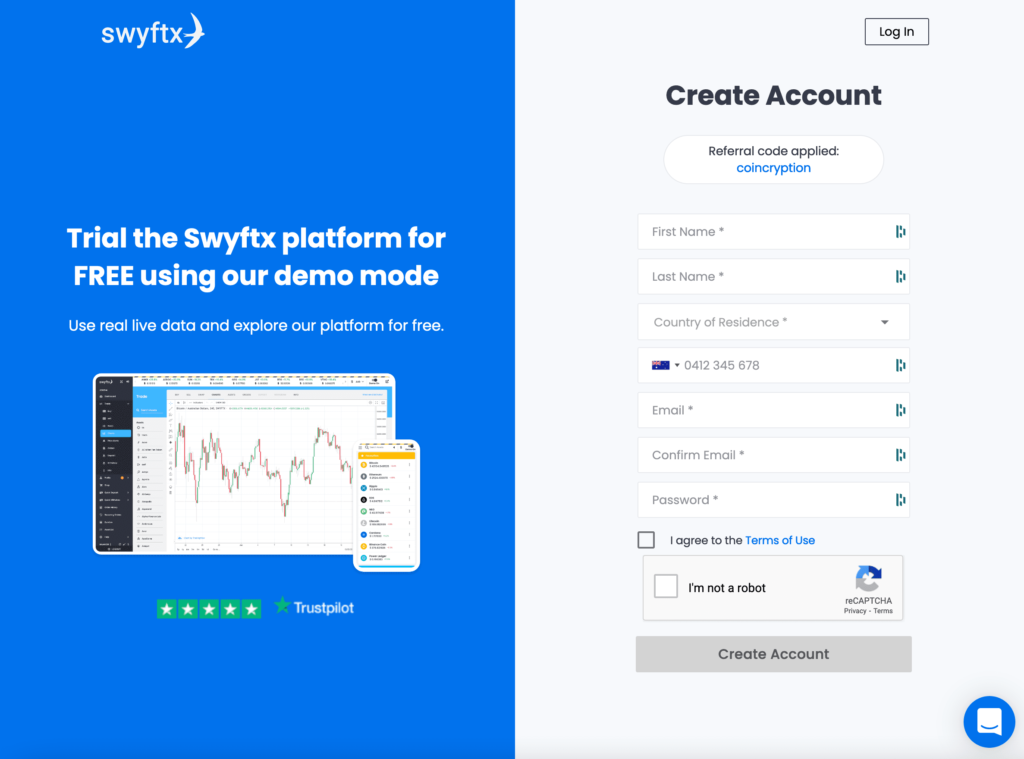
Step 2 – Open your Swyftx wallet and copy your wallet address
Before you log into your CoinSpot account, copy your Swyftx wallet address. To do this, click on ‘Deposit’ on the Swyftx user interface, then select the cryptocurrency that you wish to transfer from CoinSpot. In this case, we have selected Ethereum as an example.
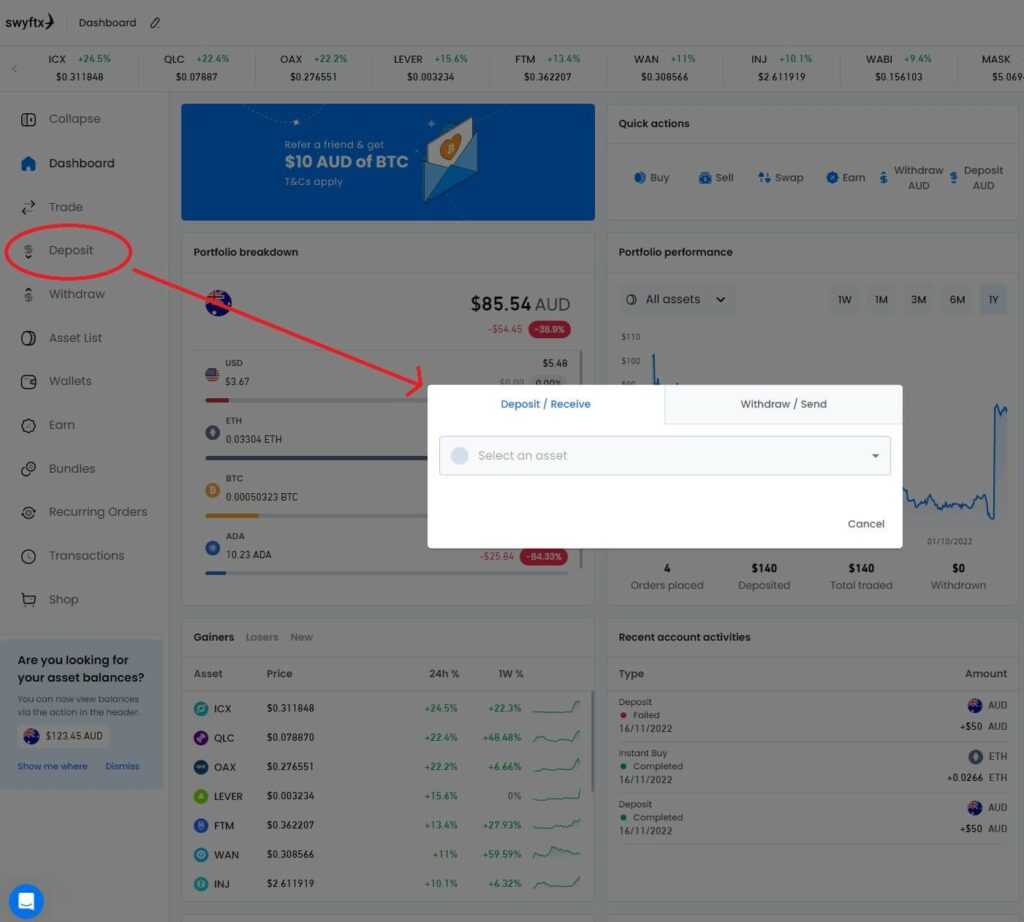
The wallet address for each digital currency will be unique so be sure to select the correct crypto from the drop down menu. The wallet address will be the alphanumeric code that can be found at the bottom of the window (refer to the image below). You can copy it by clicking on the ‘copy’ icon or by using the CoinSpot mobile app to scan the QR code provided.
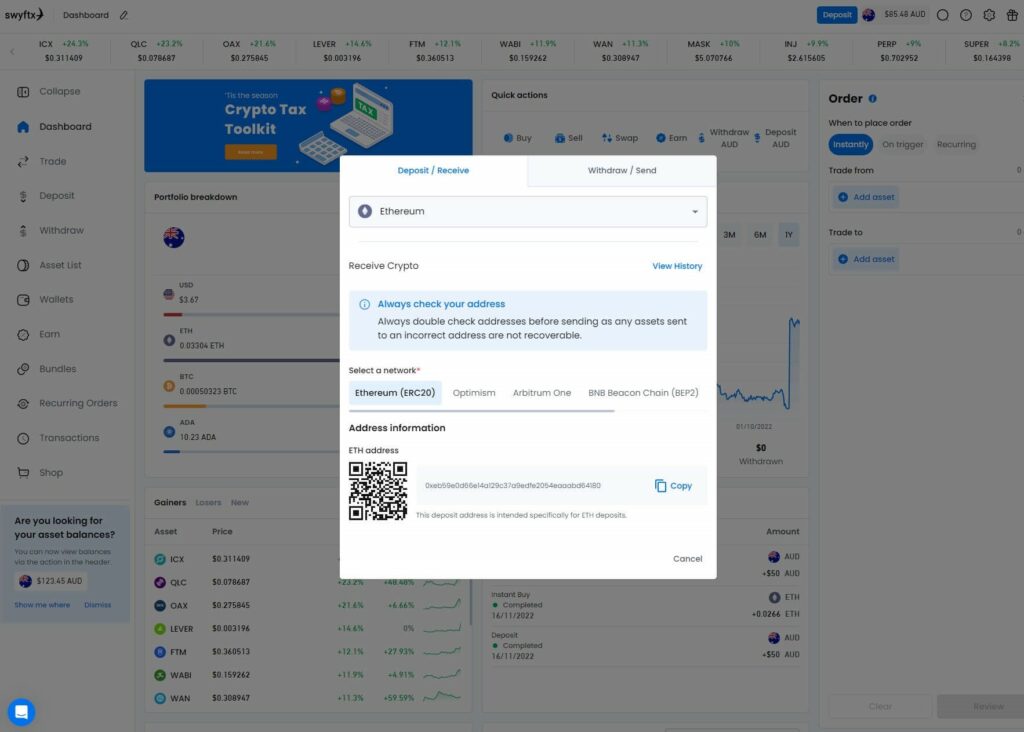
Step 3 – Log into your CoinSpot account and enter the withdrawal
To start the process of sending cryptocurrencies, you will need to enter the wallet of the coin or token that you wish to transfer to Swyftx. In this case, we wanted to transfer ETH so we navigated to our Ethereum wallet under the ‘Wallet’ tab.
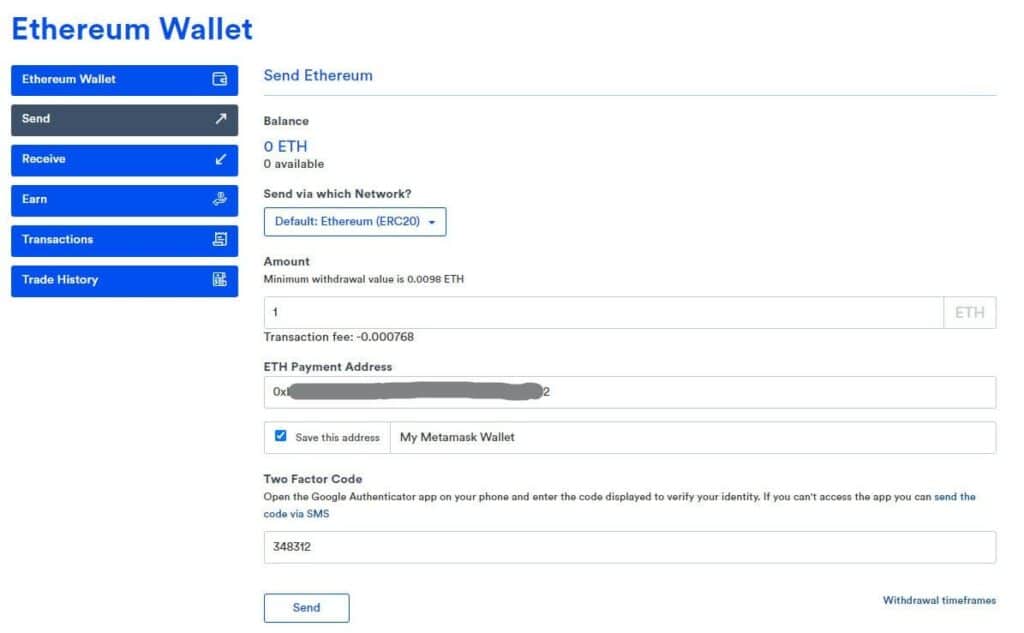
Once you open the wallet of the crypto you want to send, click on ‘Send’ to open up a page that resembles the one in the above image. You will need to enter the details of the withdrawal, including the amount of crypto to send, the recipient wallet address, the blockchain network to use, and your 2-Factor Authentication (2FA) code. The six-digit code can be obtained from your mobile device.
It is crucially important to select a blockchain network that is supported by Swyftx. If not, then the crypto that you send will be lost and not recoverable. In this case, we know that Swyftx supports the ERC20 network (as well as CoinSpot), so we selected the default ERC20 network. If in doubt, you can contact the Swyftx customer team via email, the live chat bot, or by phone to confirm this. Alternatively, sending a small amount of crypto is a feasible idea to test if the transaction will succeed.
Your unique Swyftx wallet address for the crypto being received should be pasted into the blank field titled ‘ETH Payment Address’. Manually entering it will invite the potential for human error and your crypto will be lost if the address is incorrect.
Once all the correct details have been entered, click ‘Send’.
Step 4 – Review the withdrawal details and confirm
After clicking ‘Send’, you will have a chance to review the crypto withdrawal before confirming it. Key things to look at include the gas fees. The gas fees are charges that you will incur to process the transaction. The ‘gas’ is essentially there to compensate miners and the computational power required to validate the transaction on the blockchain. The amount of the fee will vary depending on the complexity of the transaction as well as network congestion. One thing to note is that CoinSpot doesn’t charge any fees to withdraw crypto (or fiat currencies including AUD).
Depending on the digital currency you send from CoinSpot to Swyftx, the time taken to see the crypto in your wallet may vary. For example, Ethereum transfers typically take up to 15 minutes to process and Bitcoin may be as long as one hour if network congestion is high.
After such time, the transferred crypto will be seen in your Swyftx wallet as a ‘deposit’.
Can You Send Crypto From CoinSpot To Swyftx?
Yes, you can send coins and tokens from your CoinSpot wallet and into a Swyftx wallet. One of the most important things to be aware of is that Swyftx must support the blockchain that is facilitating the transfer. If not, your crypto may not be recoverable. Before sending, CoinSpot will ask you to enter your 2FA as a security measure.
Are There Any Fees To Transfer Crypto From CoinSpot To Swyftx?
There are no fees to withdraw digital currencies from CoinSpot, and no fees to receive them into your Swyftx wallet. However, a blockchain ‘gas’ fee will apply for all crypto transfers out of a CoinSpot wallet. The purpose of the fee (which isn’t paid to CoinSpot) is to compensate the miners and allow for the computational power to validate the transaction. The fee amount will depend on the asset being withdrawn, the complexity of the transaction, and the level of network congestion.
How Fast Can It Take To Send Crypto From CoinSpot To Swyftx?
Sending crypto from CoinSpot to Swyftx will typically take between 5 and 60 minutes depending on the digital asset being transferred and the level of network congestion. Digital currencies such as Solana (SOL) and Cardano (ADA) are typically the fastest crypto to transfer, whilst Bitcoin transfer times are known for their generally slower speeds. Related to the level of network congestion is the number of blockchain confirmations needed to validate the transaction.
The Advantages Of Sending Crypto From CoinSpot To Swyftx
Swyftx has several advantages over CoinSpot, primarily its better-developed features, customer service, and trading experience as a whole. Here are some of the benefits that can be obtained by sending crypto to Swyftx for future storage and investing.
- A better-designed interface results in a more enjoyable experience. The entire Swyftx interface Was recently updated to a more modern and sophisticated platform but still retains a high degree of simplicity. The free demo mode can be toggled to provide you with $10,000 of virtual cash to spend on digital currencies and take part in trading. It also features a dark mode.
- The fee structure of Swyftx is more economical than CoinSpot. CoinSpot will charge minor fees for BPAY (0.9%) and cash deposits (2.5%), and the 1% fee for using the Instant Buy/Sell feature is simply too much. All deposit and withdrawal methods on Swyftx are free, and the flat trading fee of 0.6% is very competitive in the Aussie market.
- The customer service experience on Swyftx is more responsive and accessible than CoinSpot.
- The Swyftx Earn feature is slightly better than CoinSpot in terms of the supported coins as well as yield returns.
- Swyftx is one of the best wallets to safely store crypto due to its unblemished track record in security as well as the organisational measures it implements to safeguard assets.
Frequently Asked Questions
Can you send Bitcoin from CoinSpot to Swyftx?
Yes, you can easily send Bitcoin from CoinSpot to Swyftx. The process involves the copy your Swyftx wallet address for Bitcoin and pasting it into the ‘BTC Payment Address’ box found in your CoinSpot withdrawal panel. Ensure that the blockchain network selected is Bitcoin. Except for a minor network fee, there are no fees to be incurred by CoinSpot for withdrawing BTC, or by Swyftx for depositing BTC.
Is Swyftx cheaper than CoinSpot?
Swyftx offers a cheaper trading fee of 0.6% compared to CoinSpot’s higher fee if you use the Instant Buy/Sell feature. You can get a better fee of 0.1% by placing market orders on the CoinSpot Exchange, however, there are fewer cryptos to choose from and beginners may not how to place orders. Additionally, deposits of AUD on Swyftx are entirely free, while CoinSpot will charge nominal fees of 0.9% and 2.5% for BPAY and cash deposits, respectively.
Can I connect CoinSpot to Swyftx?
Yes, you can connect your CoinSpot multi-token wallet to your Swyftx in order to transfer digital currencies. To do this, you will need to copy and paste your unique Swyftx wallet address into the ‘Payment Address’ of each token wallet on your CoinSpot account. This can also be achieved by using the CoinSpot mobile app to scan the QR code.
Related reading:
Kevin is a cryptocurrency writer that has published hundreds of articles, guides, and reviews. He has been in the crypto space since 2016 and is passionate about sharing his expertise and knowledge with others.
