How To Transfer From CoinSpot To Binance
Last Updated on July 14, 2023 by Kevin GrovesFor many investors and traders who have been active in the crypto community for some time, Binance has the features to satisfy their needs. CoinSpot users can easily switch their cryptocurrencies over to Binance to take advantage of its world-class features.
In the tutorial below, we show you how you can send digital currencies from CoinSpot to Binance Australia. This guide has been informed by our first-hand experience sending Bitcoin from our CoinSpot wallet to our Binance wallet.
How To Transfer Crypto From CoinSpot To Binance
Sending cryptocurrencies from CoinSpot to Binance can be completed in 4 steps.
- Create a new Binance account using a valid email address and strong password to open a new account with Binance. Complete the mandatory ID verification process by submitting a copy of your Australian passport, driver’s licence, or foreign passport with an Australian Visa.
- In your Binance account, select the crypto that will be deposited and copy the wallet address.
- Log into your CoinSpot account and open the wallet of the crypto that you want to send to Binance. Paste the Binance wallet address for the coin into ‘Payment Address’, and choose the network. Enter the amount of crypto to send and your CoinSpot 2FA code. Click on ‘Send’.
- Confirm crypto deposit to Binance. Review the details including the gas fees and confirm the transaction.
Affiliate Disclaimer: We are reader supported and may earn a commission when clicking through the product links. This helps us grow the content and support the website. Read our disclosure for more information.
Full Tutorial To Send Crypto From CoinSpot To Binance
Binance is one of the best crypto exchanges in Australia and offers more advanced features and financial management products than CoinSpot. For more information on the features that Binance Australia has to offer, you can read our detailed Binance review.
This detailed tutorial will guide you through the steps needed to transfer cryptocurrencies such as Ethereum from CoinSpot to Binance.
Step 1 – Create an account with Binance
Creating an account with Binance Australia can be done on a desktop computer or through its iOS and Android compatible mobile app. Similar to other trading platforms, all you need is a valid email address and password. Binance will send a 6-digit verification code to the nominated email address so you can confirm the account’s creation.
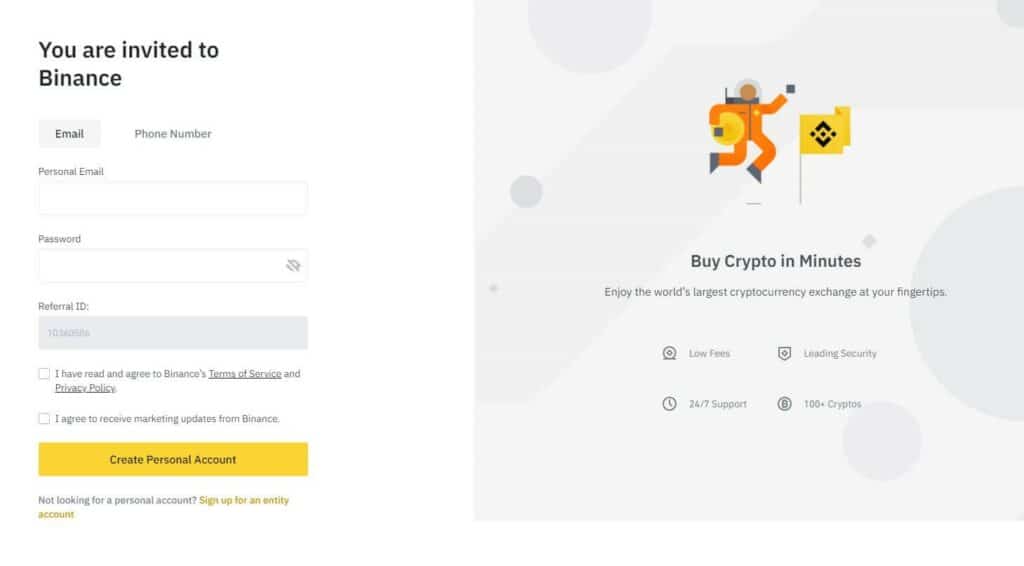
After your Binance account has been created, you will be prompted to verify your identity. This is a mandatory process that Binance Australia is required to complete due to Anti-Money Laundering (AML) and Counter-Terrorism Financing (CTF) requirements. Documents that you can use to prove your identity include an Australian passport, driver’s licence, or a foreign passport with an Australian Visa.
After entering the details of your nominated proof of identity, Binance will prompt additional information to be submitted including your full name and residential address.
Binance will eventually prompt you to input your mobile phone number so you can protect your account with 2-Factor Authentication (2FA). Setting up 2FA is highly recommended but this can be completed at a later stage.
Step 2 – Copy your Binance wallet address
Log into your new (or existing) Binance Australia account and click on ‘Fund Account’. Next, use the drop-down menu to select the coin that you wish to transfer to Binance, and choose the preferred blockchain network. Note, that the network that you choose must be supported by CoinSpot as well. otherwise, any crypto that you attempt to transfer will be lost.
In this step-by-step guide, we have used Ethereum as the transferred asset and therefore have chosen the Ethereum network (ERC20) in which to facilitate the transaction.
Once the coin and network have been selected, the wallet address to copy will be presented. Other noteworthy (but not required) information will be shown including the anticipated number of validations that will be required to process the transaction. You can copy the wallet address by clicking the ‘copy’ icon or by using the CoinSpot mobile app to scan the QR code.
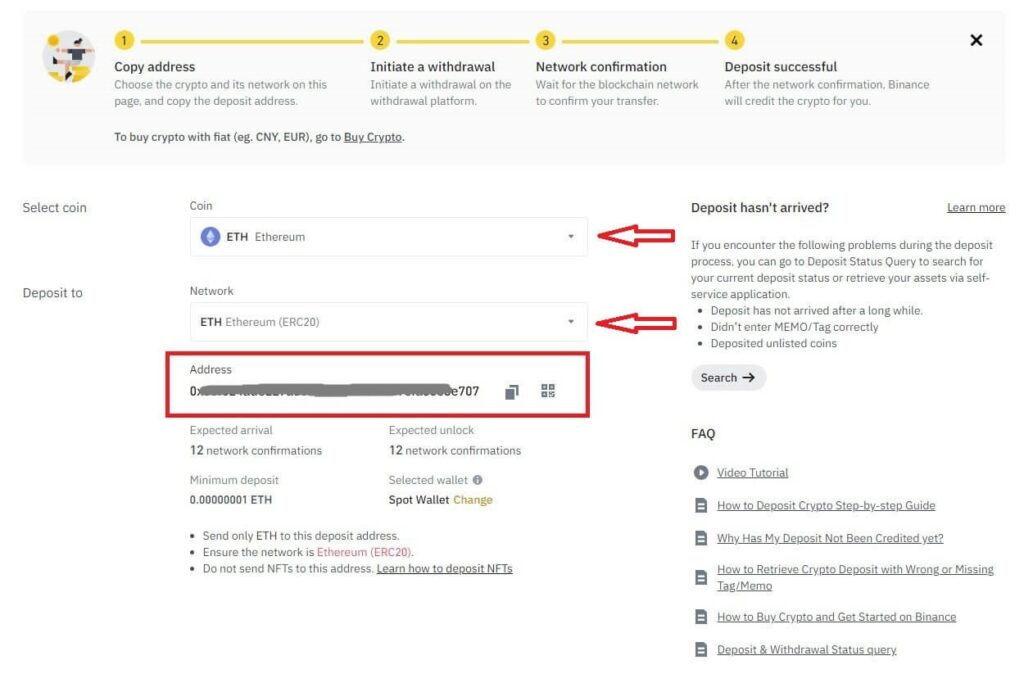
Step 3 – Log into your CoinSpot account and enter the transfer
Step 3 involves starting the crypto withdrawal on CoinSpot. Since CoinSpot’s wallet is multi-token, you’ll need to find the wallet of the coin that you want to transfer. All of your wallets can be found under the ‘Wallet’ tab.
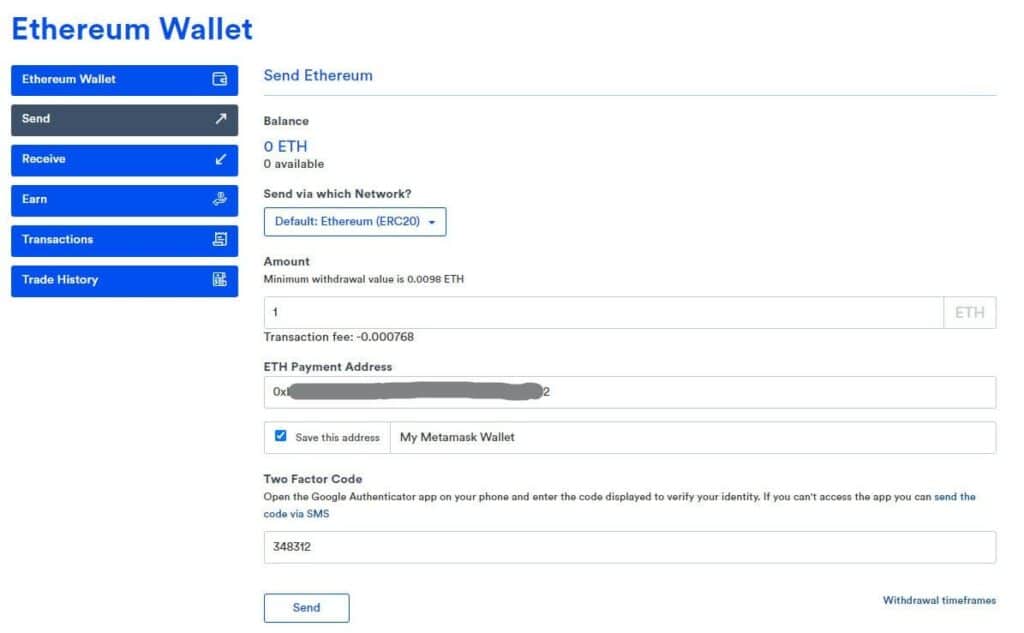
Once you open the wallet of the crypto you want to send, click on ‘Send’ on the left-hand side to open up a page that resembles the one in the above image. Paste the wallet address that you copied from Binance into the field titled ‘Payment Address’. Other information that you will need to enter includes the amount of crypto to send, selecting the correct network to use (ERC20), and entering your CoinSpot 2FA code which can be obtained from your mobile device.
Apart from entering the wallet address, selecting the blockchain network that is supported by both CoinSpot and Binance is the most important part. If you have any doubts, you can contact the Binance and CoinSpot customer service teams to check. Otherwise, you can also send a very small amount of crypto as a test run.
Once all the correct details have been entered, click ‘Send’.
Step 4 – Review & confirm the transfer
After clicking ‘Send’, review the transaction details. CoinSpot will present a summary of the details including the amount of the coin that will be sent, the gas fees, the nominated network, and the recipient’s wallet address.
The amount of the gas fee will vary depending on the complexity of the transaction as well as network congestion. it is important to note that the gas fee is not paid to CoinSpot. It goes to the miners as compensation for the computational power that is required to validate the transaction. CoinSpot does not charge any fee to withdraw digital or fiat currencies.
Depending on the digital currency you send from CoinSpot to Binance, the time taken to see the crypto in your wallet may vary. For example, Ethereum transfers typically take up to 15 minutes to process and Bitcoin may be as long as one hour if network congestion is high.
After such time, the transferred crypto will be seen in your Binance wallet as a ‘deposit’.
Can You Transfer Crypto From CoinSpot To Binance?
Yes, crypto holders can send their digital assets from CoinSpot to Binance. This can be done by creating a Binance account, and copying the Binance wallet address into the CoinSpot ‘Payment Address’ when making a withdrawal. The process is relatively simple to complete for beginners as long as a suitable blockchain network is selected. No fees will be incurred from CoinSpot or Binance with the exception of gas fees to facilitate the transaction.
Are There Any Fees To Transfer Crypto From CoinSpot To Binance?
There are no fees to withdraw digital currencies from CoinSpot, and no fees to receive them into your Binance wallet. However, a network ‘gas’ fee will apply for all crypto transfers out of a CoinSpot wallet. The purpose of the fee (which isn’t paid to CoinSpot) is to compensate the miners and allow for the computational power to validate the transaction. The fee amount will depend on the asset being withdrawn, the complexity of the transaction, and the level of network congestion.
The Advantages Of Sending Crypto From CoinSpot To Binance
Binance is better suited for experienced investors and traders who need access to advanced trading markets and more robust financial management features. Here are some of the benefits that can be obtained by sending crypto to Binance.
- Binance has better crypto trading features and markets. Binance has 387 coins and tokens, 1,693 trading pairs, and access to spot, margin, and futures trading. CoinSpot has a similar number of supported crypto but far fewer trading pairs and only spot trading markets.
- Binance is one of the most secure Australian wallets for crypto.
- The Earn module provided by Binance is vastly superior to CoinSpot. The Returns on Investment (ROI) for its staking and platform to earn crypto interest are greater than CoinSpot and support a much larger range of crypto.
Frequently Asked Questions
Is Binance or CoinSpot better?
Binance Australia is the better option for experienced traders due to the availability of more robust and well-developed features and markets. It has an astounding 1,689 trading pairs across several fiat currencies, altcoins, and stablecoins that can be traded on spot, futures and margin markets. Its loan and savings accounts are superior to those on CoinSpot. However, for most Australians, CoinSpot is more than a good place to buy and trade cryptocurrencies due to its beginner-friendly interface and features.
How much does CoinSpot charge to withdraw crypto?
CoinSpot does not charge any fees to withdraw fiat or digital currencies from its wallet. This includes withdrawals of AUD to an Australian bank account. For cryptocurrencies, a minor blockchain network fee will be incurred. The ‘gas’ fee will vary for the asset being transferred out, the complexity of the transaction, and the level of network congestion.
Is CoinSpot or Binance cheaper?
Binance is cheaper to use than CoinSpot due to its lower deposit fees, trading fees, and better liquidity. Funding your Binance wallet can be done for free, whereas CoinSpot will charge fees of 0.9% and 2.5% for BPAY and cash deposits, respectively. Binance has lower trading fees (0.1%) than CoinSpot and can be reduced depending on your trading volume. Lastly, Binance’s liquidity is much more significant than CoinSpot, meaning that its spread for trading pairs is tighter.
Related reading:
Kevin is a cryptocurrency writer that has published hundreds of articles, guides, and reviews. He has been in the crypto space since 2016 and is passionate about sharing his expertise and knowledge with others.
