How To Send Crypto From Swyftx To Binance In 5 Steps
Last Updated on July 14, 2023 by Kevin GrovesSwyftx is Australia’s leading crypto exchange but it does have some limitations that Binance alleviates. If you’re looking to spread your digital assets around or want to to switch the world’s largest crypto exchange, then this guide will show you how to send your crypto to Binance Australia.
If you are worried about transferring currencies between wallets or haven’t done it before, the process is actually more simple than you might think. Follow the steps in this tutorial to safely and quickly deposit your crypto in Binance Australia.
5 Steps To Transfer Crypto From Swyftx To Binance Australia
Transferring digital currencies from your Swyftx wallet to a Binance Australia wallet can be done by following the five steps below.
- Create and verify a new Binance Australia account. Visit the Binance Australia website (or use the mobile app) and create a new account using a valid email address and a strong password. To satisfy AML/CTF requirements, you will need to use your Australian passport or driver’s licence to prove your identity.
- Copy your Binance Australia wallet address. Under ‘Fund Account’, select the asset to deposit and the network to use, then copy your wallet address using the ‘Copy’ icon.
- In Swyftx, select the crypto to send to Binance. Navigate to the ‘Withdrawal’ button, choose the crypto to transfer and the blockchain network.
- Paste your Binance wallet address. In the Swyftx withdrawal panel, paste your Binance wallet address, select the crypto to transfer, choose the suitable network, and enter the amount to send.
- Review and confirm the transaction. Review the details including the network fees incurred and confirm the transaction. Completing 2-Factor Authentication (2FA) will be required by Swyftx.
Affiliate Disclaimer: We are reader supported and may earn a commission when clicking through the product links. This helps us grow the content and support the website. Read our disclosure for more information.
Full Tutorial To Transfer Crypto From Swyftx To Binance Australia
Depositing digital currencies such as Bitcoin and Ethereum into a Binance Australia wallet from Swyftx is easier than you might think. However, there are some key things you need to be aware of to ensure that the transfer is successful.
In this full step-by-step tutorial, we demonstrate how you can easily withdraw digital assets using Ethereum as an example.
Step 1 – Create a Binance Australia account
Creating a new Binance Australia account (or using your existing one) is relatively straightforward and this is something you would expect from a top-tier exchange. Getting started will require an email address and a strong password. This will give you a basic account that will need verification before you can deposit any crypto (or fiat currencies such as AUD).
There are two types of verification, Verified, and Verified Plus. Verified will require basic personal details, a government-issued form of identification, and facial recognition using a smart device. Your mobile phone number can be used at a later stage to set up 2-Factor Authentication (2FA).
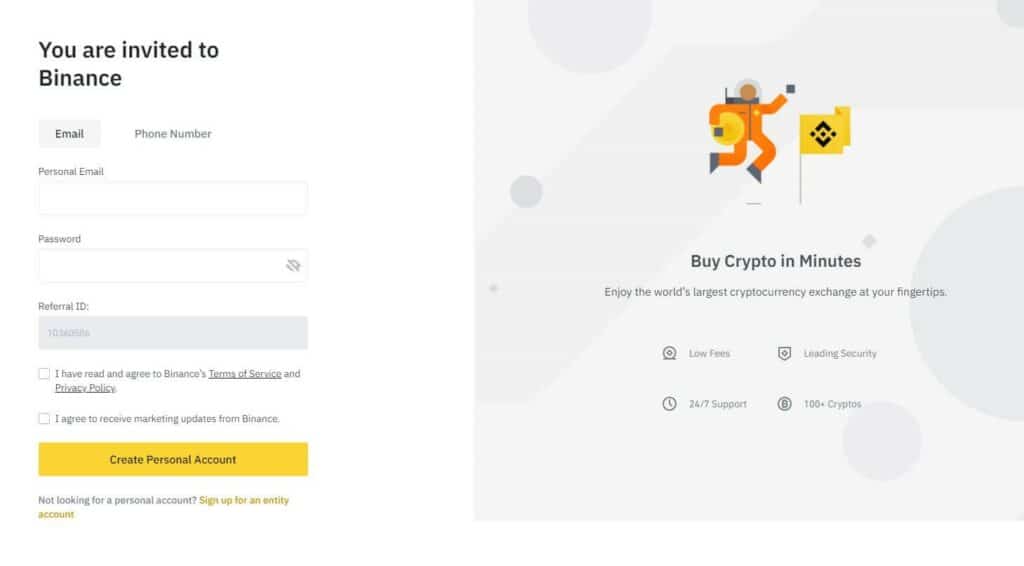
Step 2 – Copy your Binance Australia wallet address
Before you log into your Swyftx account, you will need to copy your Binance Australia wallet address. After verifying your new Binance account, navigate to ‘Fund Account’. Use the drop-down menu to select the digital asset you wish to deposit and take note of the blockchain network indicated (this is important for later).
After you select the crypto and network, the wallet address will appear as shown in the image below. You can choose between clicking on the ‘Copy’ icon or using the Swyftx mobile app to scan the QR code as a destination wallet. In this tutorial, we are transferring Ethereum and have therefore selected the ERC20 network.
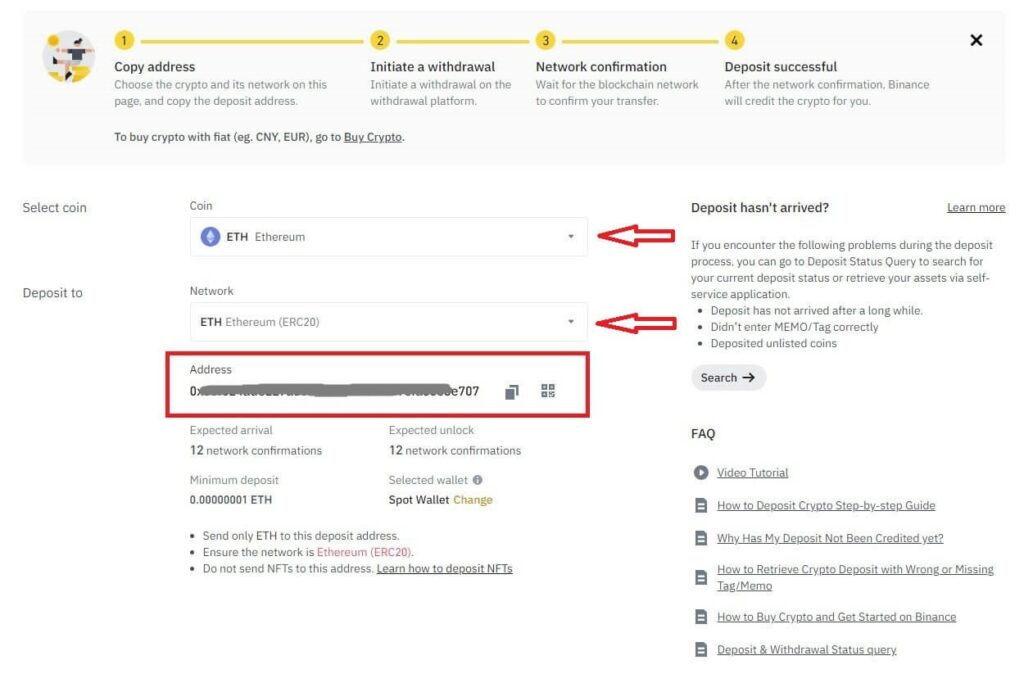
Step 3 – Log into your Swyftx account and select the crypto to send
Next, log into your Swyftx account and navigate to the ‘Withdraw’ button that is on the left-hand side. A window showing the cryptocurrencies that are available to withdraw will be shown. Simply find the asset you want to send (Ethereum in this case) and enter the amount to send.
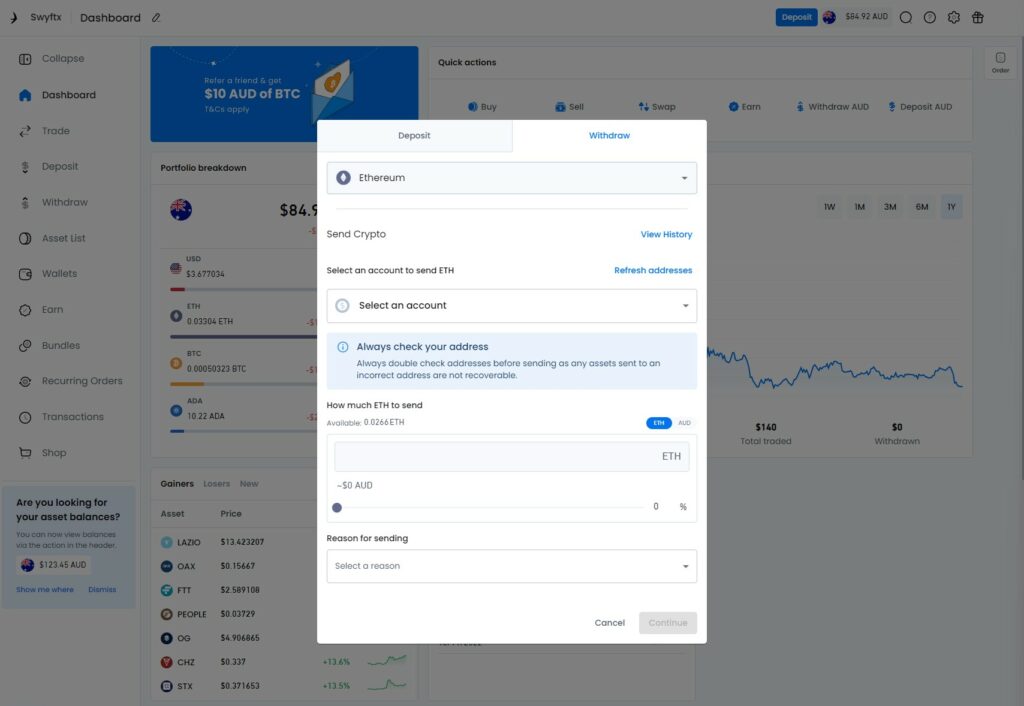
Step 4 – Paste your Binance wallet address
Linking your Binance Australia wallet can be achieved by adding it as a new account to receive the withdrawn crypto. Under the ‘Select an Account’ drop-down menu, click on ‘Add a new account’. This is where you can paste the wallet address that you copied from your Binance Australia account. You can type in a nickname if you wish such as ‘My Binance Account’.
Apart from pasting in the right wallet address, the selection of the network to facilitate the transaction is equally as important. Essentially, the blockchain network must be supported by both Binance and Swyftx. The network that you select in your Swyftx account must be the same as the one you selected in Binance. If the network does not match or one of the two exchanges doesn’t support it then your crypto will be lost and not recoverable.
Step 5 – Review the transfer details and confirm
Clicking on ‘Continue’ will progress the transaction to the review stage where you will have the opportunity to check if all the details are correct. Items such as the amount of crypto to send, the selected networks, and ensuring the wallet address is correct are the most important aspects.
Swyftx will also present the network fee that will apply. This fee is not paid to Swyftx and is there to compensate the miners for providing the computational power to facilitate the transfer. The fee is typically minor but will depend on several factors such as the asset being transferred, the complexity of the transaction, and network congestion. For example, Bitcoin transfers are typically longer than most other cryptos, but 30 minutes to 1 hour is common.
Apart from the mandatory network fee, there are no other charges to worry about. Swyftx does not charge any fees to withdraw crypto or fiat currencies out of its wallet, and Binance doesn’t charge any fees to accept any assets.
As a security measure, Swyftx will prompt you to complete 2-Factor Authentication (2FA) on your mobile device and email. Once the transaction is complete, Swyftx will send an SMS to your mobile device confirming the transaction. Cryptocurrencies that you send from Swyftx will be seen on Binance Australia as a ‘deposit’.
Can You Send Crypto From Swyftx To Binance Australia?
Sending Bitcoin and other cryptocurrencies from Swyftx to Binance Australia is not complicated. All you need to do is copy your Binance Australia wallet address for the crypto that you intend to deposit from Swyftx, then paste it into the Swyftx withdrawal asset panel. Other requirements comprise the selection of a suitable blockchain network and entering the amount of crypto to send.
How Fast Can It Take To Send Crypto From Swyftx To Binance?
The time it takes to send digital assets from Swyftx to Binance Australia depends on several factors. These include the crypto being transferred, the blockchain being used and the level of congestion on the network. Transfers of Bitcoin may take up to an hour, but altcoins such as Ethereum, Cardano, and Solana typically have faster processing times up to 15 minutes.
What are the fees to send crypto from Swyftx to Binance?
Withdrawing digital currencies out of a Swyftx wallet won’t incur any fees with the exception of a minor network fee. The fee amount will depend on the asset being withdrawn, network congestion, and the complexity of the transaction. On the other hand, depositing the withdrawn crypto into a Binance Australia wallet also won’t incur any deposit fees. For more information on how Swyftx and Binance Australia compare, you can read our detailed review.
Related: How to transfer from Swyftx to Metamask
Kevin is a cryptocurrency writer that has published hundreds of articles, guides, and reviews. He has been in the crypto space since 2016 and is passionate about sharing his expertise and knowledge with others.
