How To Transfer From Swyftx To Metamask In 5 Steps
Last Updated on July 14, 2023 by Kevin GrovesBased on our review, Swyftx is a crypto exchange in Australia to store several digital assets such as Bitcoin and Ethereum. However, the adoption of cryptocurrency wallets that offer the owner sole control and responsibility is becoming more popular. One of these wallets is Metamask, a secure multi-purpose wallet where you store your digital assets under the protection of private keys and passwords that only you possess.
In the tutorial below, we show you the steps to transfer cryptocurrencies from Swyftx to a Metamask wallet. This guide has been informed by our first-hand experience sending Ethereum from our Swyftx wallet to a newly created Metamask wallet.
How To Transfer Crypto From Swyftx To Metamask
Here is an overview of the five steps involved to send digital currencies from Swyftx to Metamask.
- Create a new Metamask wallet. Download the app onto your mobile device or add it as a Chrome extension on your browser. Follow the prompts to set up your Secret Recovery Phrase.
- Copy your unique wallet address. In the Metamask wallet, click on the ‘copy’ icon at the top of the page or by scanning the QR using the Swyftx mobile app.
- Select the crypto to send to Metamask. In Swyftx, navigate to the ‘Withdrawal’ button and choose the crypto to transfer.
- Paste your Metamask wallet address. Enter into the Swyftx withdrawal panel the wallet address for Metamask, select the blockchain network to use, and enter the amount of crypto to transfer.
- Confirm the transaction. Review the details including the fees incurred and confirm the transaction. Completing 2-Factor Authentication (2FA) will be required by Swyftx.
Affiliate Disclaimer: We are reader supported and may earn a commission when clicking through the product links. This helps us grow the content and support the website. Read our disclosure for more information.
Full Tutorial To Transfer Crypto From Swyftx To Metamask
Transferring cryptocurrencies from Swyftx to Metamask is a straightforward process. However, there are some important things to be aware of since these may result in the transferral not being successful. In this full step-by-step tutorial, we demonstrate how you can easily withdraw digital assets using Ethereum as an example.
Step 1 – Create a Metamask account
If you don’t already have an existing Metamask account then you can create one by downloading the application onto your iOS or Android mobile device. Alternatively, you can install it as an extension to your desktop Chrome, Edge, Brave, or Firefox browser.
Instead of creating an account using an email address, you will be prompted to input your password and set up your Secret Recovery Phrase which gives you full control over the keys to your wallet. This is one of the major advantages of using Metamask over a crypto trading platform such as Swyftx since you have full control and responsibility for the private keys that allow access to your wallet and the digital assets they contain.
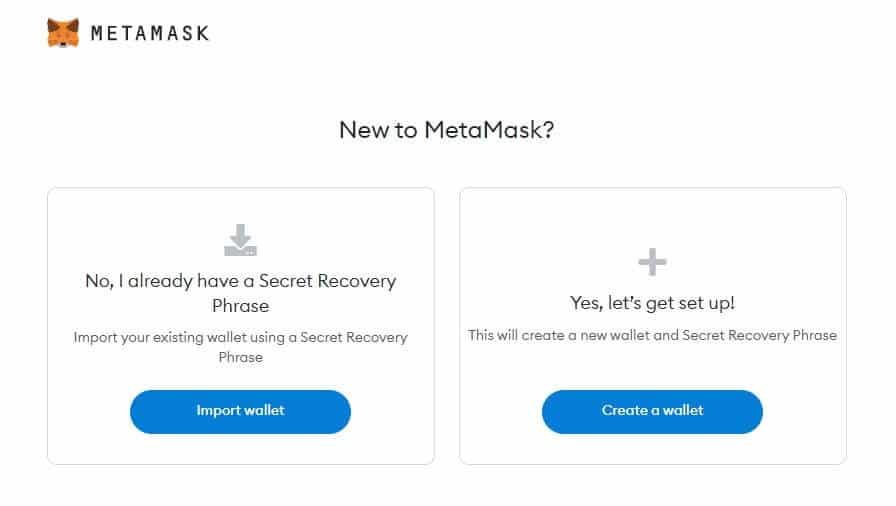
Step 2 – Open your Metamask wallet and copy your wallet address
The next step is to copy your Metamask wallet address so that it can be pasted into your Swyftx withdrawal panel. Your wallet address is a unique string of letters and numbers that can be found at the top of your Metamask dashboard (as seen in the below image). The easiest way is to click on the ‘copy’ icon but you can also use the Swyftx mobile app to scan the QR code provided by Metamask.
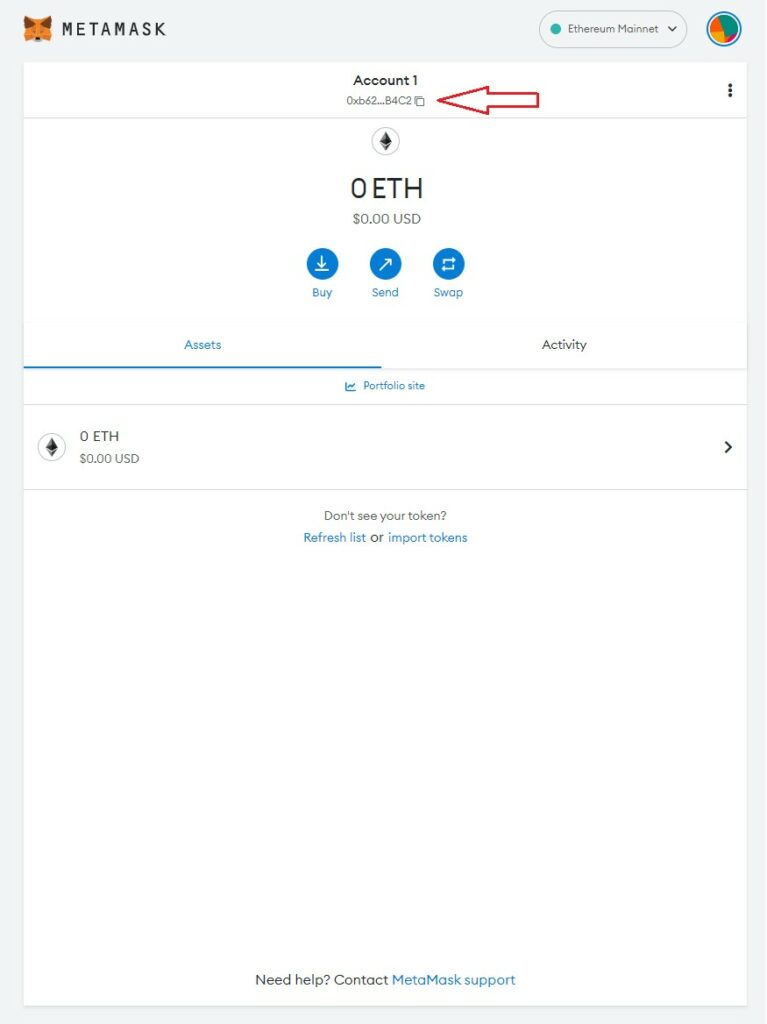
Step 3 – Log into your Swyftx account and select the crypto to transfer
Once you have logged into your Swyftx account, click on ‘Withdraw’ on the left-hand side of the dashboard. This will bring up a window that presents the digital assets and fiat currencies that you have available to transfer out. Select the digital asset to send to your Metamask wallet. In this example, we have used Ethereum.
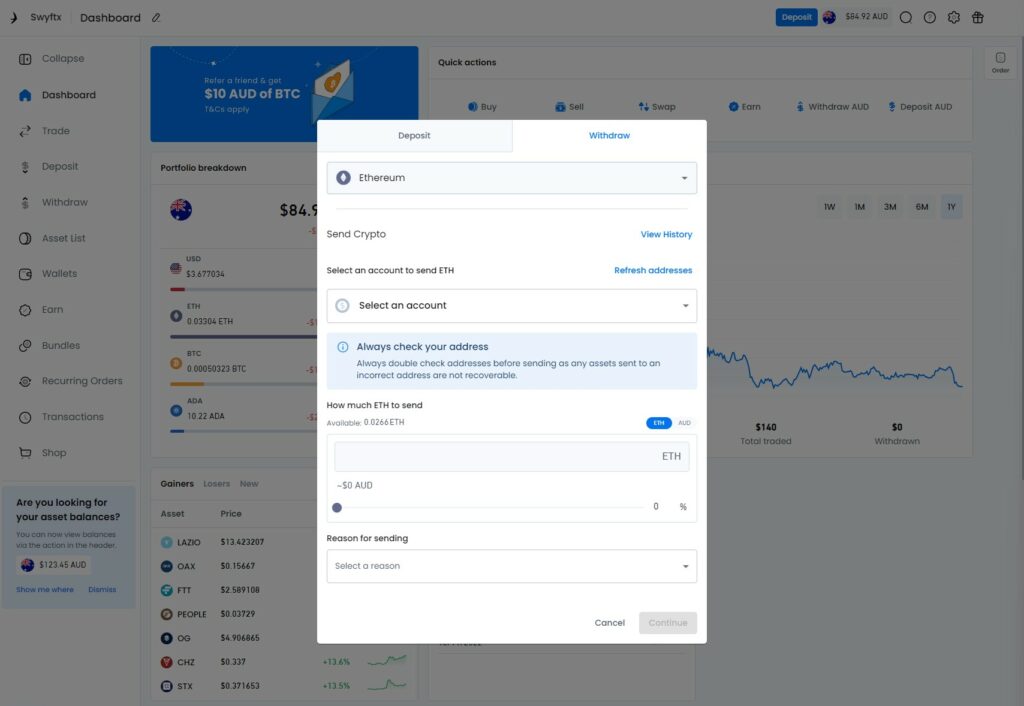
Step 4 – Paste your Metamask wallet address into Swyftx
Connecting your Swyftx wallet to your new Metamask wallet can be achieved by adding it as a new account to receive the withdrawn crypto. Under ‘Select your account’, click on ‘Add a new account’.
Simply paste in your Metamask wallet address. Swyftx will identify and propose several blockchain networks on which to send the digital assets. This is a crucially important step since the transferred assets will not be received in your Metamask wallet if that particular blockchain network is not supported. Since we are sending Ethereum, we have chosen the ERC-20 network as it is supported by Metamask.
It is a good idea to research what blockchain network will be used for the transaction and if they are compatible with Metamask. If in doubt, you can always test the transaction by transferring a small amount of crypto to determine if it is successful.
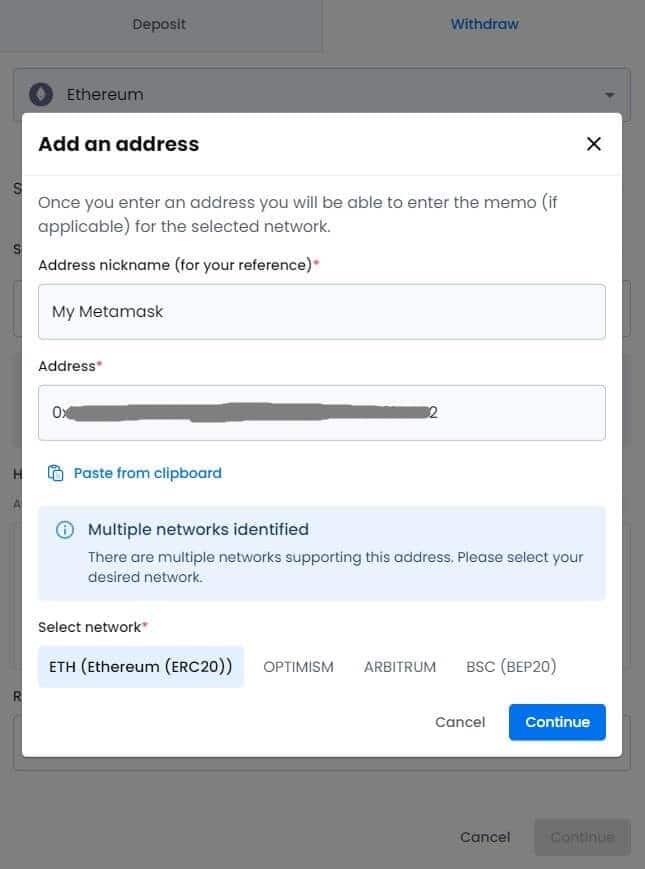
Complete the transaction details by inputting the volume of crypto you wish to send by either directly entering a number or using the slide bar. The slide bar will select a percentage of the assets you hold for withdrawal.
Step 5 – Review the withdrawal details and confirm
Once you’re happy with the amount of crypto to send to your Metamask wallet and the desired blockchain network to use, Swyftx will present a summary of the withdrawal details. These include the blockchain fees to facilitate the transaction which will vary depending on the crypto being transferred and network congestion. Note, that Swyftx charges zero fees for all fiat and digital currency withdrawals and the blockchain fee is not paid to Swyftx.
As a security measure, Swyftx will prompt you to complete 2-Factor Authentication (2FA) on your mobile device and email. Once the transaction is complete, Swyftx will send an SMS to your mobile device confirming the transaction. Cryptocurrencies that you send from Swyftx will be seen on Metamask as a ‘deposit’.
Depending on the digital currency sent from Swyftx to Metamask, the time taken to see the crypto in your wallet may vary. For example, Ethereum transfers typically take up to 15 minutes to process and Bitcoin may be as long as one hour if network congestion is high.
Can You Send Crypto From Swyftx To Metamask?
You can easily send your digital currencies from your Swyftx trade wallet to a newly created Metamask wallet, however, there are some important things to be mindful of. The most important of these is selecting the right blockchain network on Swyftx by ensuring that it is supported by Metamask. Using a network that is not supported by Metamask will result in an unsuccessful transaction and the assets will be unrecoverable.
What Are The Fees To Transfer From Swyftx To Metamask?
Swyftx does not charge any fees to withdraw fiat or digital currencies from its wallets. Whilst no fees apply for crypto withdrawals, a standard blockchain network fee will be incurred. This fee will vary depending on the digital asset that is being transferred to Metamask as well as the level of network congestion. For example, the network fee to send 0.0266 ETH (approx. $49.50) at the time of writing was 0.00076 ETH (approx. $1.43).
How Fast Can It Take To Send Crypto From Swyftx To Metamask?
The speed at which you can transfer digital currencies from Swyftx to Metamask depends on the asset being transferred and the level of network congestion. For example, Bitcoin transfers can take as long as 40 minutes to be processed. Ethereum, Cardano, and Solana on the other hand are typically faster with processing times of up to 15 minutes.
Related to the level of network congestion is the number of blockchain confirmations needed to validate the transaction. The Ethereum White Paper outlines that only 7 confirmations are needed which plays a part in its quicker transaction times compared to bitcoin.
The Advantages Of Sending Crypto From Swyftx To Metamask
The benefits of Metamask go further than its reputation as a secure environment to store crypto. Here are some of the advantages of sending crypto to Metamask.
You have 100% control of your assets
Cryptocurrencies that you store in your Swyftx wallet are controlled by Swyftx since they act as custodians and retain private keys. However, this is not the case with Metamask. Your Metamask password and private key (Secret recovery Password) are set up, held, and only visible to you. This means that you are the sole custodian with full control and responsibility over your digital assets.
More functionality
Metamask is one of the best wallets to safely store crypto. On top of providing secure storage, the feature-rich app allows you to manage your crypto in ways that Swyftx can’t. Metamask allows you to buy, store, send, and swap more digital assets and provides a gateway to other decentralised trading platforms such as UniSwap.
Frequently Asked Questions
Yes, you can easily send Bitcoin that you hold on Swyftx to a Metamask wallet. You will need to download the Metamask app to your iOS or Android mobile device or add it as a Chrome extension to your browser. After adding your unique Metamask wallet address as a linked withdrawal destination on Swyftx, you can progress the transaction by entering the amount of Bitcoin and selecting a blockchain network to facilitate it. No withdrawal fees will apply, however, a minor network fee will be incurred.
Sending cryptocurrencies from Swyftx to Metamask will not incur any withdrawal or deposit fees. However, a small blockchain network fee will apply. The fee will depend on the asset being withdrawn and sent to Metamask as well as the level of congestion on the network.
You can connect your Swyftx wallet to your Metamask wallet by adding your Metamask wallet address as a destination account on Swyftx.
Related: How to transfer from Swyftx to Binance Australia?
Kevin is a cryptocurrency writer that has published hundreds of articles, guides, and reviews. He has been in the crypto space since 2016 and is passionate about sharing his expertise and knowledge with others.
